How Does Mailchimp Work
How Does Mailchimp Work Table of Contents
- How Does Mailchimp Work
- How Does Mailchimp Work? The Right Answer You Need
- Account Set-Up Process
- Define Your Audience
- How Does Mailchimp Work: Personalize Your Signup Form
- How Does Mailchimp Work: Creating A Campaign
- How Does Mailchimp Work? Checking Your Campaign Result
- Overview of How Does Mailchimp Work
- Best Marketing automation Solution by Rating
- Best Marketing automation Solution by Price
- Best Marketing automation Solution by Rated Features
- Check Your Marketing automation Solution Offers Round The Clock Support
- Make Sure Your Marketing automation Solution Offers The Features You Need
- Best Marketing automation Software Solution Verdict
- Marketing automation Software Frequently Asked Questions
- What is the best Marketing automation Solution?
- What is the cheapest Marketing automation Solution?
- Is there a free Marketing automation Solution?
- View all of the top Marketing automation Software Solutions
- Marketing automation Alternatives
- Marketing automation VS Side by Side Comparisons

How Does Mailchimp Work
How Does Mailchimp Work? The Right Answer You Need
Mailchimp is a marketing tool that allows marketers and business owners to manage and communicate with their customers, readers, clients, etc. The method used by Mailchimp is campaign design, contact management, and data analysis. So, in general, Mailchimp helps marketers, business owners, and entrepreneurs to carry out their tasks with ease.
In order to answer your question “How does Mailchimp work?” we’ll work you through the process on how to get started with this awesome marketing platform.
However, before we get to that, let’s get to know some basic things about this platform;
- First, it is a web-based platform, hence there is no need to download or install any software before using Mailchimp. Thus, you need to enable cookies, Javascript, and Pop-ups in your browser.
- They have a ton of useful online resources that helps you to get started online. So, if you have any problem with their service, a simple search with Google can help you to solve that.
Account Set-Up Process
To sign up for their service you only need your name and email address. Once you provide this information as stated in their sign-up process, you'll receive an activation email from Mailchimp. And once you receive the activation email, open the email and click on the link in the email to activate your Mailchimp account.
The next thing will be to log into their website and continue the setup process. Here, you'll be required to complete the profile and the required details here are website and physical address, social media profile, etc.
Define Your Audience
For effective marketing with this tool, you need to have your audience contact. So, when you create an account with this platform, they’ll use your details to automatically create your audience. However, you can change your audience settings to suit your preferences.
How Does Mailchimp Work: Personalize Your Signup Form
If you are just starting out without any contact list, Mailchimp will generate a signup form for you, a form for collecting your audience details. The platform also allows you to customize the form so as to suit your brand. However, you can post this on your site, Facebook page, Instagram page, etc., and start collecting your customers' email addresses.
Here are steps to take in order to personalize your sign up form
- First, log in to your dashboard
- Go to “Audience Icon” on Mailchimp
- After that, click “Audience Dashboard
- At this point, if your audience is more than one, then scroll to the “Current Audience' section and click it and once you click on it, it will show you all your audience, and then you'll choose the audience you want to work with
- Next, go to “Manage Audience” scroll down, and click 'Signup Form'
- Choose “Form Builder”
- Then, go to the “Form And Response Emails,” click on it and scroll your cursor to the form you want to personalize
- Tap the “Design It” button
- Now, review your setup and make changes to your 'Signup Form' by checking your “Forms,” “Page,” etc.
- When you are through you can “Save & Close”
How Does Mailchimp Work: Creating A Campaign
To answer your question “How does Mailchimp work” it is important to know how you can create a campaign with this marketing tool.
Hence, a campaign is simply the content you share with your audience via emails, ads, etc.
So, here is a simple step on how to create a campaign with this tool
- First login to your dashboard
- Go to the “Create Icon” section
- Click “Email”
- Next, click “Regular”
- Key in a campaign name and tap the “Begin” button
The process can be complicated for some people because Mailchimp has lots of personalization options. So, you have to take your time to understand the process.
How Does Mailchimp Work? Checking Your Campaign Result
To answer your question, “How does Mailchimp work?” it is important to know how you can check your campaign report.
So, to achieve your marketing goals, you need to know what your audience wants and the things they don’t like and that’s the reason you have to check your campaign result.
And to do that with Mailchimp, all you have to do is to send out an email campaign first with the platform. After that, wait for a few hours so that your subscribers can open and read your email, then after waiting for like 5-7 hours, log in to your dashboard on Mailchimp and you’ll see the number of your subscribers that opened your email, the number that clicked on your link and those that unsubscribed from your email list.
Scroll down to read our indepth Ecommerce Platforms guide. What you should know, Ecommerce Platforms features, price plans and support. Pros and Cons of Ecommerce Platforms as a marketing automation, everything is explained below.
Overview of How Does Mailchimp Work
Sendinblue Premium is a software company that specialises in marketing-automation software for small to enterprise level businesses.
Sendinblue Premium is listed as the best marketing-automation software related to Ecommerce Platforms. Sendinblue Premium was founded in 2012 in Paris, France and currently has over 248 employees registered on Linkedin.
Best MARKETING AUTOMATION Solution By Rating
Get our stories delivered
From us to your inbox weekly.
 Sendinblue Premium
Sendinblue Premium
 ActiveCampaign
ActiveCampaign
 GetResponse
GetResponse
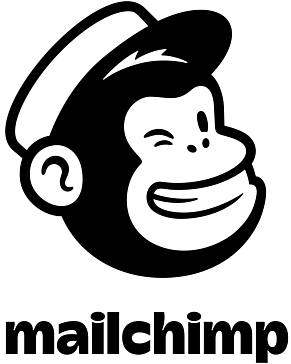 Mailchimp All-in-One Marketing Platform
Mailchimp All-in-One Marketing Platform
 Autopilot
Autopilot
 HubSpot
HubSpot
 Drip
Drip
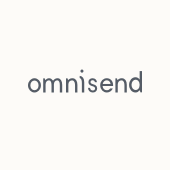 Omnisend
Omnisend
 BuyerGenomics
BuyerGenomics
 Exponea
Exponea
 eSputnik
eSputnik
 Kizen
Kizen
 Lead Liaison
Lead Liaison
 RedEye Contour
RedEye Contour
 Zoho MarketingHub
Zoho MarketingHub
 VipeCloud
VipeCloud
 Segmentino
Segmentino
 VBOUT
VBOUT
 Aritic PinPoint
Aritic PinPoint
