Shopify Theme Detector
Shopify Theme Detector Explained
Want to detect if a website uses Shopify and what Shopify theme it uses. Use the shopify detector tool below. If the URL you submit uses Shopify the Shopify theme name will be listed below in green.
We also show you how to manually find the name of the Shopify theme in the HTML source code of a Shopify website below.
Shopify Detector Tool
Shopify Theme Detector Table of Contents
- Shopify Theme Detector Explained
- What is Shopify Theme Detector?
- Why you would want to detect and use an existing Shopify theme
- How To Find out What Shopify Theme Someone is Using
- Use a Shopify Theme Detector
- How to Find the Shopify Theme Name in the HTML Source Code
- What is Shopify?
- What is a Shopify Theme?
- How do you find out what Shopify Theme someone is using?
- Inspect the source code
- Check the code for liquid template files
- Use a website like 'BuiltWith'
- Check the theme settings in the store admin
- Why do I Need a Shopify theme?
- Branding
- User Experience
- Customization
- Optimization
- Functionality
- Inspect the source code
- Ask the store owner
- What Are the most popular Shopify themes?
- Highest Converting Shopify Theme
- Turbo Shopify Theme
- Boundless Shopify Theme
- Debut Shopify Theme
- Minimal Shopify Theme
- Shopify Theme for One Product
- Can I Code My Own Shopify Theme?
- Profitable Niches for Shopify
- Fashion and clothing:
- Beauty and personal care:
- Health and wellness
- Home and garden:
- Electronics:
- Shopify Theme Detector Verdict
- Best Ecommerce Solution by Rating
- Shopify
- Shopify Plus
- WooCommerce
- Volusion
- 3dcart
- Big Cartel
- Ecwid
- Ecomchain
- Kooomo
- Contalog
- PayMotion
- Upclick
- Best Ecommerce Solution by Price
- Best Ecommerce Solution by Rated Features
- Check Your Ecommerce Solution Offers Round The Clock Support
- Make Sure Your Ecommerce Solution Offers The Features You Need
- Best Ecommerce Software Solutions Right Now In 2024

What is Shopify Theme Detector?
Shopify Theme Detector is a tool that allows users to determine which theme a Shopify store is using. Our free Shopify theme name detector can be useful for store owners looking to change their store's theme or for designers and developers interested in studying the code of a specific theme.
To use Shopify Theme Detector, enter the URL of the Shopify site or store you want to analyze, and the tool will scan the website's source code and identify the Shopify theme. It will also provide information about the theme's developer, its name, and the version of Shopify.
Why you would want to detect and use an existing Shopify theme
Using an existing Shopify theme can be a cost-effective and efficient way to create a professional-looking online store that is optimized for desktop and mobile devices and integrates seamlessly with popular Shopify apps paid themes.
There are several reasons why you would want to detect and use an existing Shopify theme:
Save time and money: Using an existing theme can save you a lot of time and money as you don't have to design and develop a custom theme from scratch.
Professional design: Most Shopify themes are designed by professionals and are well-structured, visually appealing, and easy to use. They also often include features and functionality that have been tested and refined by other merchants.
Mobile responsiveness: Many Shopify themes are built with mobile responsiveness in mind, meaning they will automatically adjust to fit the screen size of different devices, providing a seamless shopping experience for your customers on both desktop and mobile devices.
Regular updates: Most Shopify themes receive regular updates, which can include bug fixes, security enhancements, and new features. Regular Shopify theme updates ensure that your website remains up-to-date and secure.
Integration with Shopify apps: Many Shopify themes are built to integrate seamlessly with popular Shopify apps, such as email marketing, social media, and accounting tools. Shopify integrations can help you streamline your business operations and improve productivity.
How To Find out What Shopify Theme Someone is Using
There are a few different ways to find out what Shopify theme someone is using on their store:
Use a Shopify Theme Detector
Several third-party tools, such as Shopify Theme Detector, can scan a store's source code and identify the Shopify theme. Once you have the Shopify theme name, you can buy it and easily import it to your Shopify store for further customization.
How to Find the Shopify Theme Name in the HTML Source Code
If you're working with a Shopify store and need to identify the name of the theme being used, you can find this information by inspecting the HTML source code of the store's website. Here's how to do it:
Open the Shopify store website you want to inspect in a web browser.
Right-click anywhere on the page and select 'Inspect' (or 'Inspect Element' depending on your browser).
The browser's Developer Tools panel will open. Make sure that you're in the 'Elements' tab.
Look for a line of code in a script tag that begins with
var Shopify =And includes the attribute data-section-id. The value of this attribute contains the name of the Shopify theme being used.
For example, if the line of code that contains the Shopify theme name looks like this:
var Shopify = Shopify || {}; Shopify.shop = 'helm.shopify.com'; Shopify.locale = 'en'; Shopify.theme = {'name':'Atlas - PDP Updates Launch','id':12014,'theme_store_id':796,'role':'main'}; Shopify.theme.handle = 'softwarecosts'; Shopify.theme.style = {'id':softwarecosts,'handle':softwarecosts}; Shopify.cdnHost = 'cdn.softwarecosts.shopify.com'; Shopify.routes = Shopify.routes || {}; Shopify.routes.root = '/';The value of Shopify.theme { 'name' : 'Shopify Theme Name' } contains the name of the Shopify theme.
Note the value of 'name', as this is the name of the Shopify theme used on the store.
That's it! You've now found the name of the Shopify theme in the HTML source code.
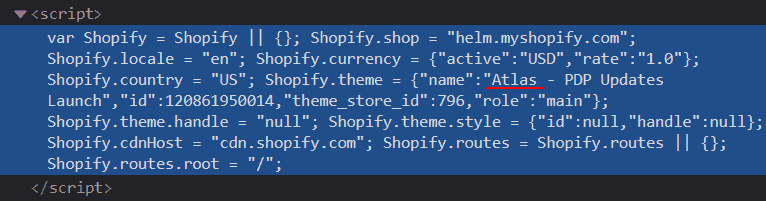
What is Shopify?
Shopify is a popular online ecommerce platform used by startups and large established businesses to create transactional websites and online stores and sell their products and services. It provides businesses with the tools and resources to create an online store, manage inventory, process payments, and track sales and customer data.
Shopify offers many features, including customizable store design, mobile commerce, social media integration, and third-party app integration. It also allows businesses to sell their products on various channels, including their website, social media, marketplaces, and point-of-sale systems.
One of the key benefits of Shopify is its ease of use; it's relatively simple for individuals with little or no technical experience to set up and manage an online store. Shopify also provides tools and resources to help businesses optimize their store for search engines and marketplaces, such as Google and Amazon.
Shopify also provides a range of pricing plans to suit different business needs, starting with a basic plan suitable for small businesses and advancing plans offering more features and support for larger businesses.
What is a Shopify Theme?
A Shopify theme is a designed code template that provides the layout and design of a Shopify store. Themes control the visual aspects of a store, such as the layout, colors, and fonts. They provide an easy way for store owners to customize the design of their store without the need for advanced technical skills.
Shopify offers a wide range of easily installed themes customized to match a store's specific needs and branding. Ecommerce themes str purchased from the official Shopify Theme Store or third-party developers. Some themes are free, while others require a purchase.
Shopify themes are built using the Liquid template language and can be customized using HTML, CSS, and JavaScript. They are optimized for mobile and designed to be responsive, meaning they adjust to the screen size they view.
How do you find out what Shopify Theme someone is using?

It's important to note that some custom themes have unique file names, and there are ways for theme owners to hide the theme name in the code, so these above methods may not always work. Also, note that much larger used ecommerce store Shopify stores have heavily customized Shopify themes that you may be unable to buy off the shelf.
Inspect the source code
In most web browsers, you can right-click on the webpage and select 'View Page Source' or 'Inspect Element.' A browser window will open the HTML code of the webpage, and you can search for the string 'shopify.com/themes/.' The theme name will appear immediately after this string.
Check the code for liquid template files
Shopify uses the Liquid template language, so you can check the code source and look for files that end in '.liquid.'
Use a website like 'BuiltWith'
This website allows you to find out what technology a website uses, including the theme.
Check the theme settings in the store admin
If you have access to the Shopify store's admin, you can check the theme settings to see which theme is active.
Why do I Need a Shopify theme?
A Shopify theme is an essential component of any Shopify store as it determines the layout and design of the store, and it plays a crucial role in the customer's shopping experience. There are several reasons why you need a Shopify theme:
Branding
A Shopify theme allows you to create a unique look and feel for your store that aligns with your brand and helps you stand out.
User Experience
A Shopify theme can have a significant impact on the user experience of your store. A well-designed Shopify theme a store can make it easy for customers to find and purchase their desired products, while a poorly designed theme can be confusing and frustrating.
Customization
A Shopify theme is fully customizable to meet your store's needs, including layout, color scheme, paid theme, and font.
Optimization
A Shopify theme is optimized for mobile and is designed to be responsive, which adjusts to the screen size. Accessibility is important for reaching customers who shop on mobile devices.
Functionality
Some free Shopify themes also have built-in functionality, such as drop-down menus, featured products, and contact forms, which can add functionality to your store without installing additional apps.
Inspect the source code
By inspecting the source code of a website, you can often find clues about the Shopify theme. By right-clicking on the page and selecting 'View page source.' Look for comments or references to the Shopify theme. A website has a name or developer in the code.
Ask the store owner
If you cannot determine the theme, you can always ask the store owner which theme they use.
What Are the most popular Shopify themes?
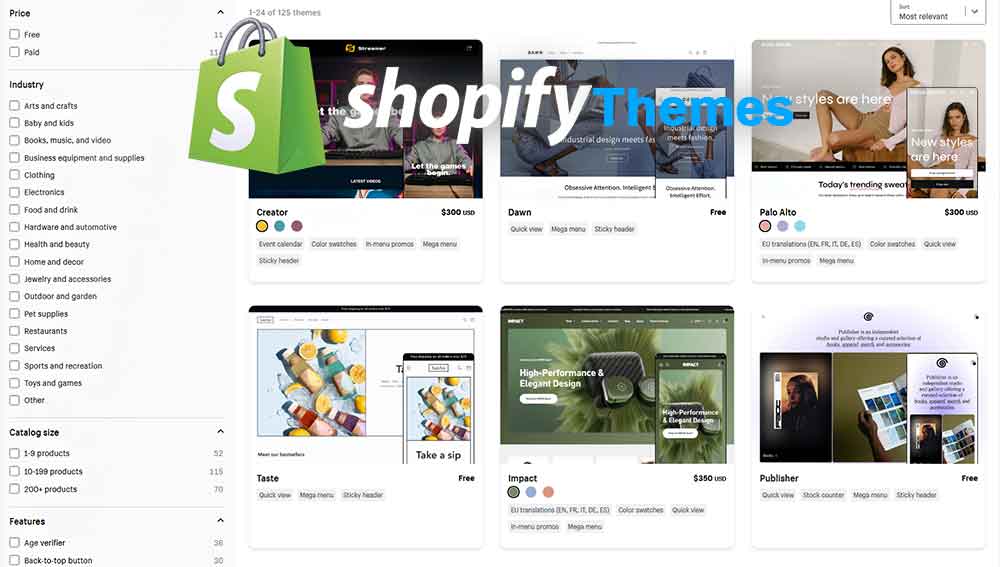
Each popular Shopify theme also has unique features and design options, allowing you to choose the best fit for your online store. You can browse the Shopify Theme Store for more options and explore different styles and functionalities. Here are some of the most popular Shopify themes as of 2023:
Note: The most paid Shopify themes and theme links provided in the list may change over time, but you can always find these themes by searching for them in the Shopify Theme Store.
Highest Converting Shopify Theme
Regarding e-commerce, a high-converting theme effectively presents products and persuades visitors to purchase. Many factors, such as the design, layout, and user experience, contribute to a particular theme name's conversion rate.
It's worth noting that determining the highest converting to find a Shopify theme is difficult, as it depends on the type of products you're selling, your target market, and your store's overall strategy and branding.
However, some popular and highly rated Shopify premium themes that have performed well in terms of conversion rate include:
Turbo Shopify Theme
Turbo is a theme optimized for speed and conversion rate. It has a clean, modern design and a wide range of customization options.
Boundless Shopify Theme
Boundless is a theme designed with conversion rate optimization in mind; it's a minimalistic and clean theme that helps to focus visitors' attention on the products.
Debut Shopify Theme
Debut is a simple and minimalistic theme designed to help visitors focus on the products. It's easy to navigate and has a clean and modern design.
Minimal Shopify Theme
Minimal is a theme designed to be simple and clean, easy to navigate, and clean and modern design that helps to focus visitors' attention on the products.
Shopify Theme for One Product
When it comes to selling just one product, choosing a theme that effectively showcases that product and makes it the website's focal point is important. Some popular and highly rated free themes that are well suited for one product site include:
1. Simple: Simple is a theme designed to be minimalistic and clean. It lets you focus on the product and present it in an uncluttered environment.
2. Solo: Solo is a theme designed specifically for one product site. It features a clean and modern design and is easy to navigate.
3. Product: Product is a theme designed for one product store. It features a clean and modern design and is easy to navigate.
4. Narrative: Narrative is a theme designed for one product site, features a clean and modern design, and allows you to tell a story around the product and build an emotional connection with the visitors.
5. Icon: Icon is a free theme used for one product site. It's clean and minimalistic and allows you to present the product elegantly.
Can I Code My Own Shopify Theme?
Yes, it is possible to code your own Shopify theme. Shopify uses its proprietary template language, ' Liquid', based on Ruby. With Liquid, you can create custom templates and theme files that determine the layout and design of your store.
To code your Shopify theme, you will need a basic understanding of HTML, CSS, and JavaScript and some experience with Shopify's Liquid template language. Shopify provides detailed documentation and tutorials on its website to help you get started.
Profitable Niches for Shopify
Shopify is a versatile e-commerce platform that sells various products and services. However, certain niches are more profitable than others. Some of the most profitable niches for Shopify include
Fashion and clothing:
The fashion and clothing industry is one of the most profitable niches for Shopify. It's a highly competitive market, but it offers huge potential for businesses that can differentiate themselves with unique products and effective marketing strategies.
Beauty and personal care:
Shopify's beauty and personal care industry is another profitable niche. Products include skincare, makeup, hair care, and personal grooming.
Health and wellness
The health and wellness industry is a profitable niche for Shopify. It includes products such as supplements, vitamins, and functional foods.
Home and garden:
Shopify's home and garden industry is another profitable niche. It includes furniture, home decor, kitchenware, and gardening tools.
Electronics:
The electronics industry is a profitable niche for Shopify. It includes products such as smartphones, laptops, and other consumer electronics.
Shopify Theme Detector Verdict
Shopify is a cloud-based e-commerce platform providing businesses with the tools and resources to create and manage an online store. It's relatively simple to use and provides many features and integrations. It also offers a range of pricing plans to suit different business needs.
In conclusion, Shopify Theme Detector is a tool that allows users to determine which theme a Shopify store uses. It can be useful for stores and new business owners, and developers but is not an official tool. It might not be able to detect all themes or have the most accurate information.
Best ECOMMERCE Solution By Rating
Get our stories delivered
From us to your inbox weekly.
 Shopify
Shopify
 Shopify Plus
Shopify Plus
 WooCommerce
WooCommerce
 Volusion
Volusion
 3dcart
3dcart
 Big Cartel
Big Cartel
 Ecwid
Ecwid
 Ecomchain
Ecomchain
 Kooomo
Kooomo
 Contalog
Contalog
 PayMotion
PayMotion
 Upclick
Upclick